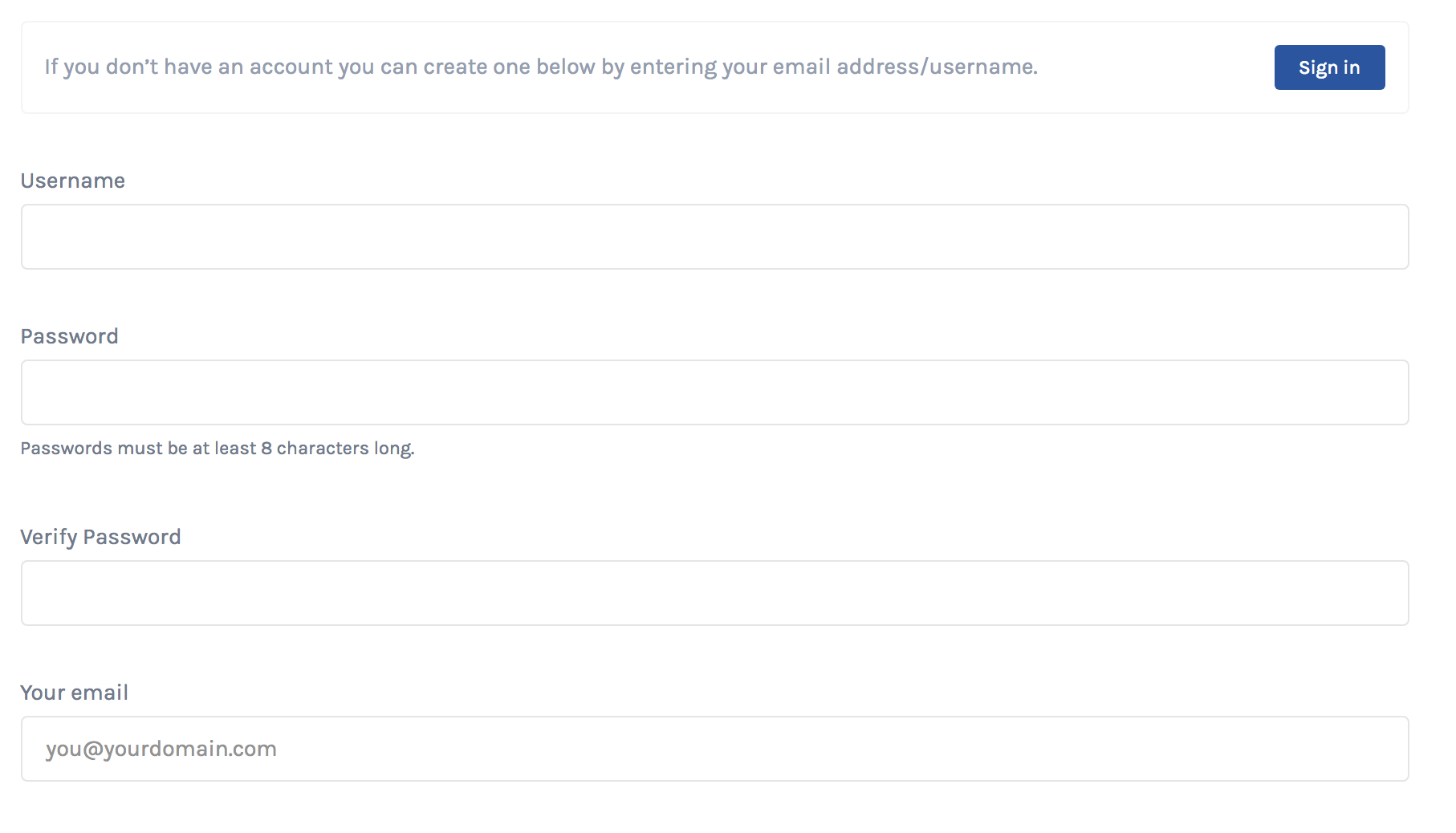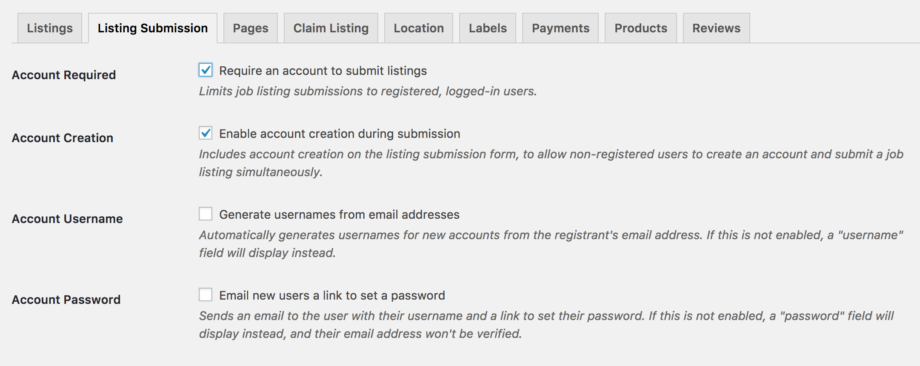You can now add a Password field for your users to fill out when they submit a Listing!
This will allow users to Create an account and specify their desired password while creating a listing. To enable this visit Listings > Settings > Listing Submission and set the first 4 settings this way:
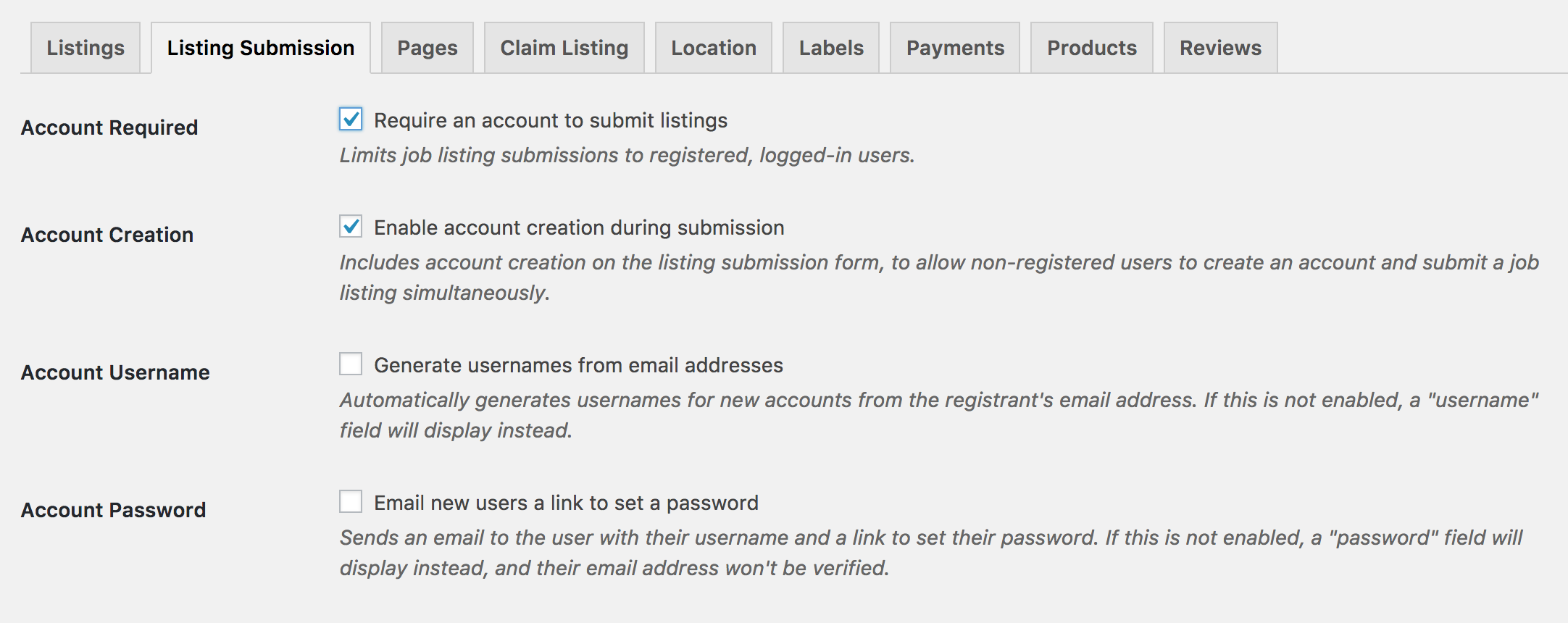
Make sure you have unchecked the ‘Account Username’ and ‘Account Password’ setting. In doing so the fields will be generated automatically on the Listing submission page.