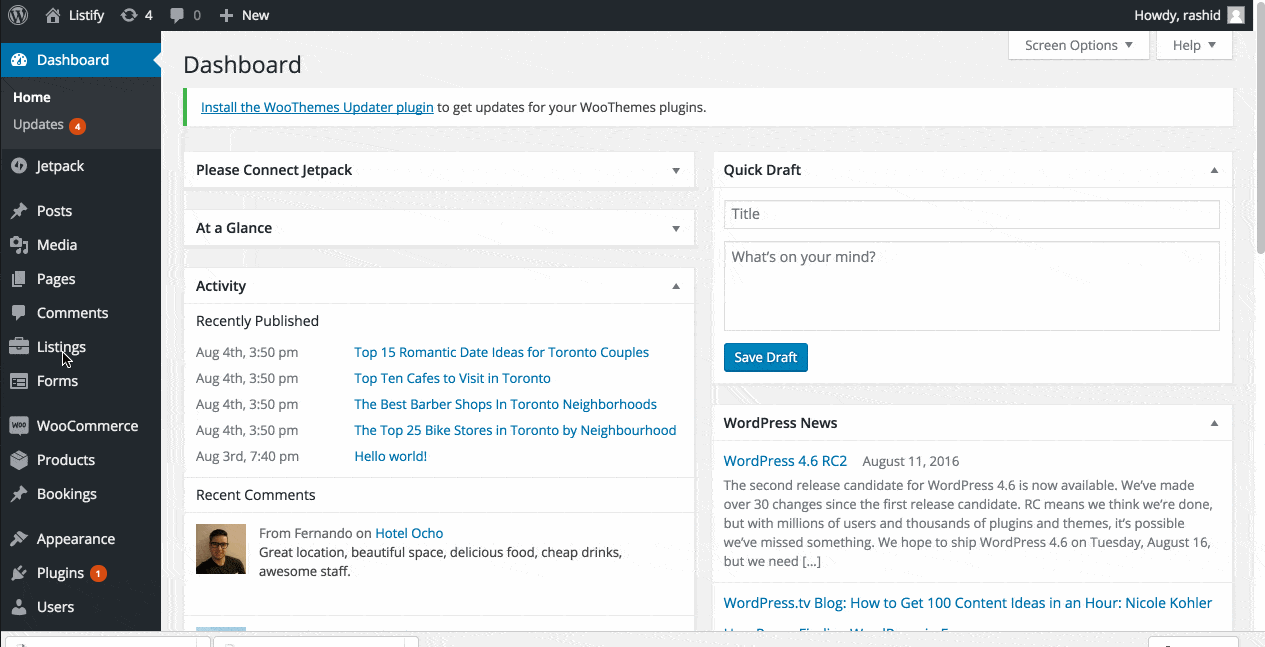Listing owners can edit (and manage) their listings from the front end after they have been approved by going to their listing dashboard.
To create a listing dashboard for your users, follow the below steps:
[job_dashboard]
Set your listing dashboard page by going to Listings ▸ Settings ▸ Pages