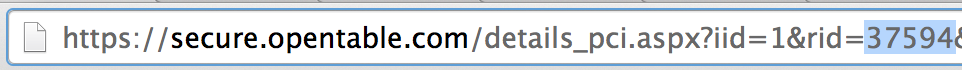To add the ability to book this listing through OpenTable you need to add a custom field to the submission form. This can be done in two ways:
- Manually edit the submission form in WP Job Manager
- Create a new field with the “WP Job Manager – Field Editor” addon
Regardless of the method you choose, you need to make sure you set the “key” is set to “opentable”
- If you used Method #1 above, this means the following part of the code:
$fields['job']['opentable']['label'] = "OpenTable Embed"; - If you used Method #2 above, this means you need to set this field
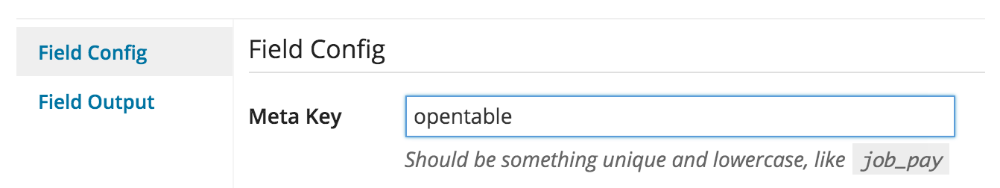
Once you have created the field on the submission form, that’s all you need to do. When new submissions are created your users will simply paste their restaurant ID. To find your restaurant ID (rid) simply visit your OpenTable page. Then book a table through your page. When your web browser redirects you can find the rid in the address bar. This number is what you need to add to the submission form.