You can add another layer of organization to your Listify theme using the WP Job Manager – Pre Defined Regions plugin. This plugin adds a “Job Region” taxonomy so the site administrator can control a set of predefined regions listings can be assigned to.
With this plugin installed, you can enable a dropdown menu on the search form to allow users to filter by regions:
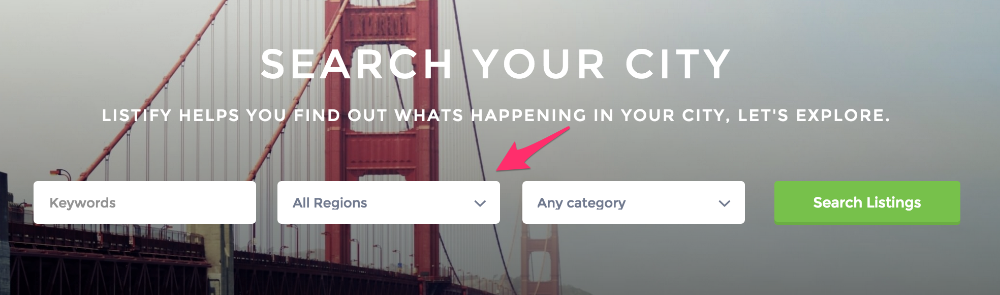
To enable the filter on the homepage, please review our Filter Listings By Region page.
If you have not imported the demo content you will need to add your own Listing Regions. To do this, simply visit your WordPress dashboard. Then on the left hand side find the “Listings” menu item and click “Listing Regions”.
Add and remove types like a standard WordPress category or tag.
You can also import regions in bulk with the BulkPress plugin.
For your convenience a list of regions from the demo can be found below.
- Alabama
- Alberta
- Arizona
- Arkansas
- Australia
- Belgium
- British Columbia
- California
- Chandler, AZ
- Chile
- Colorado
- Connecticut
- Delaware
- England, UK
- Finland
- Select FranceFrance
- Georgia
- Germany
- Hawaii
- Hungary
- Idaho
- Illinois
- Indiana
- Indonesia
- Iowa
- Ireland
- Italy
- Japan
- Kansas
- Kentucky
- Louisiana
- Maine
- Manitoba
- Maryland
- Massachusetts
- Mexico
- Michigan
- Minnesota
- Mississippi
- Missouri
- Montana
- Nebraska
- Netherlands
- Nevada
- New Brunswick
- New Hampshire
- New Mexico
- New York City, NY
- Newfoundland and Labrador
- North Carolina
- North Dakota
- Nova Scotia
- Ohio
- Oklahoma
- Ontario
- Oregon
- Pennsylvania
- Philippines
- Prince Edward Island
- Quebec
- Rhode Island
- Russia
- San Francisco, CA
- Saskatchewan
- Scotland
- Singapore
- South Carolina
- South Dakota
- Spain
- Tennessee
- Thailand
- Toronto, ON
- Turkey
- Utah
- Uttar Pradesh, India
- Wales
