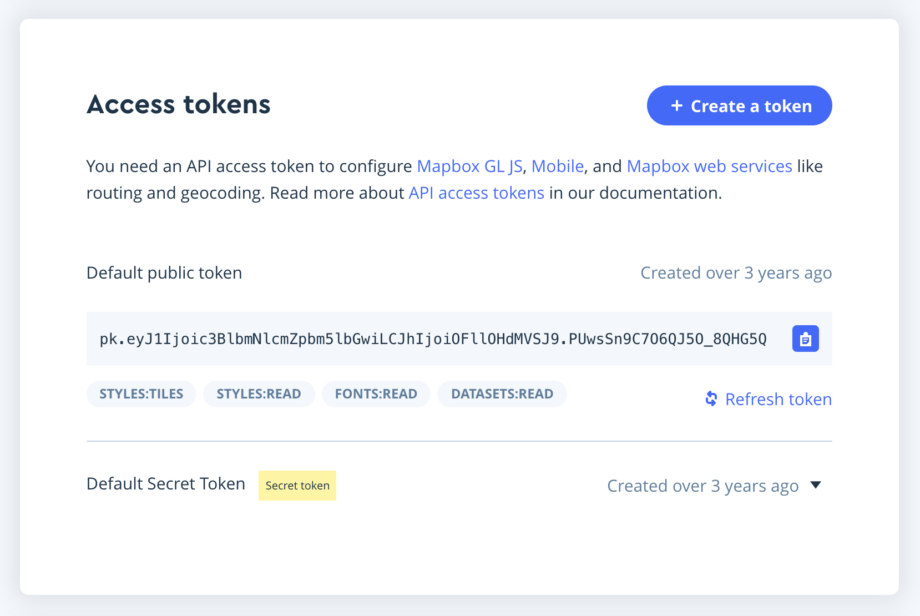Note: Change in Listify 2.7.0
In Listify 2.7.0 the ability to use a custom Mapbox tileset was removed in order to use a more performant rendering library. Custom tilesets will return in a future version of the theme.
Mapbox is a mapping alternative to Google Maps. It uses user-defined to create customized maps depending on the information you need to display.
To get started create an account. Then visit your account page. Once there you will see your access token:
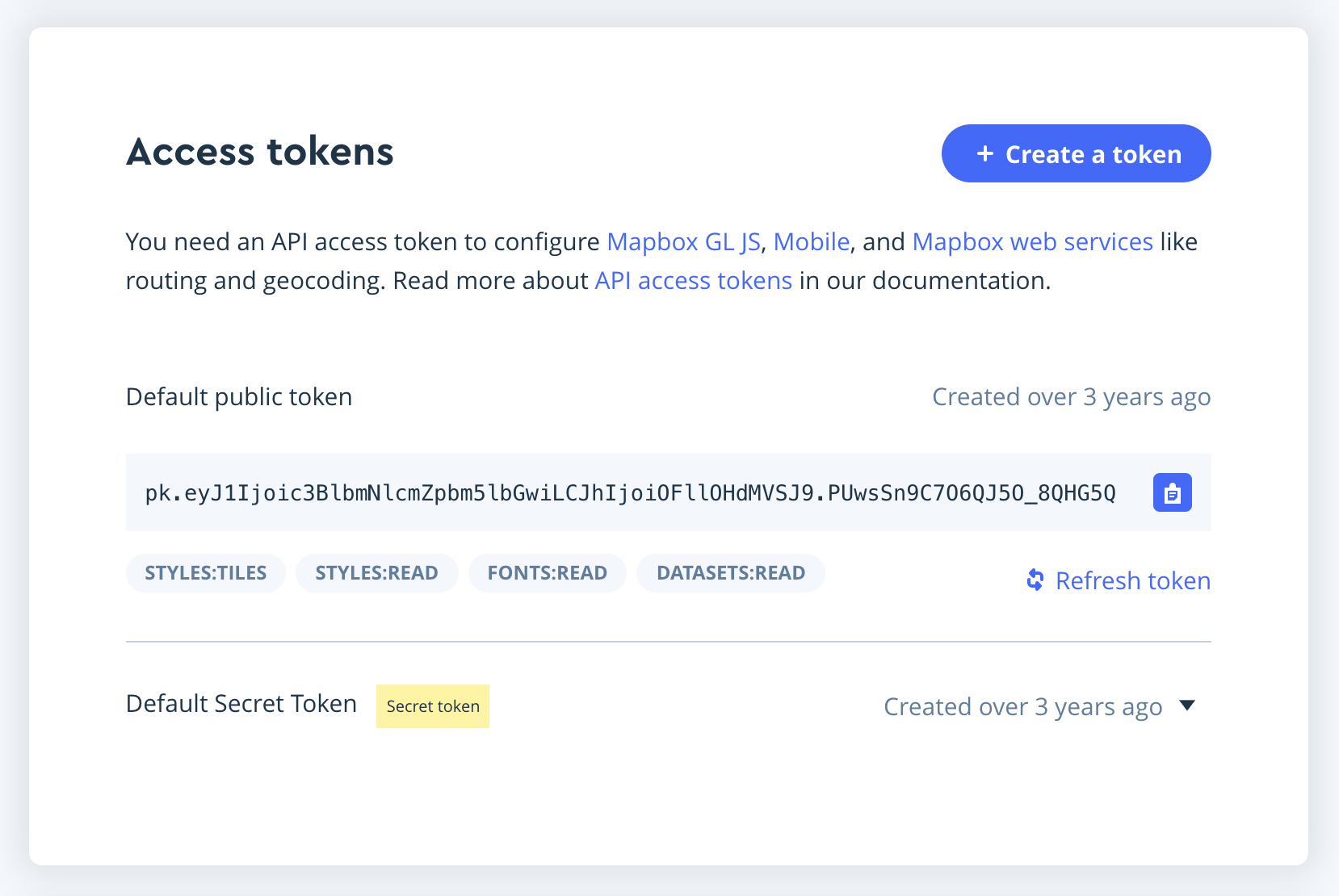
Copy and paste this token to the field in Appearance > Customize > Listings > Map Settings
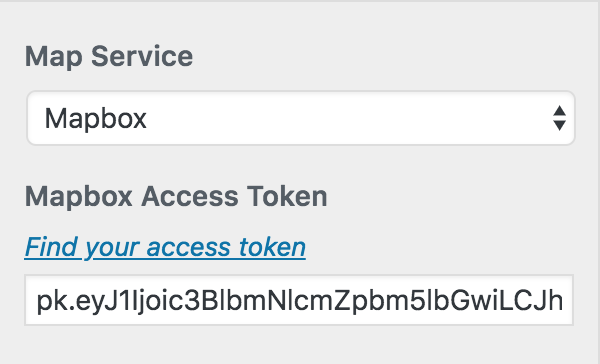
That’s it! You’re ready to use Mapbox.