You can Feature a listing on your Listify site in two ways. If you want a listing to be featured automatically when a user submits their listing, you will first need to create a listing package that has the option of “Feature this listing” enabled. When the user buys this listing package and submits their listing using it, their listing will be created with the “Featured” status, It will be styled differently and become a “sticky” listing.
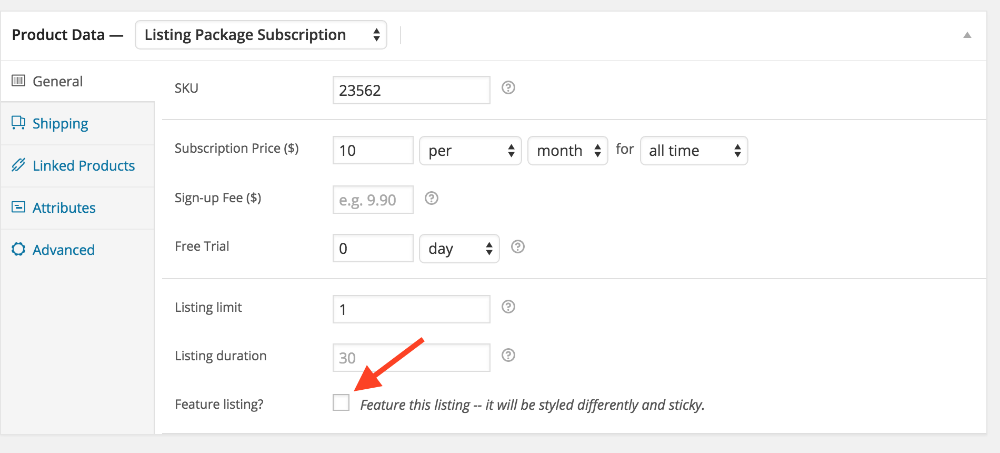
You can also manually feature a listing at any time in the future once it has been listed by editing the listing by going to Listings ▸ All Listings > pick a listing from the list and click the “Edit” button and select the “Feature this listing?” tick box inside of the Listing Data window.
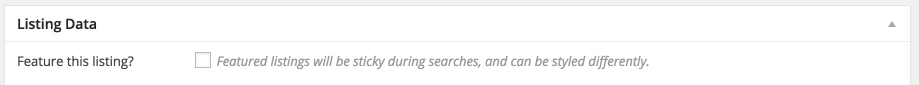
What Does a Featured Listing Look Like?
It will be styled differently with a coloured band around the listing or a “featured” badge on the Listing Card. Featured Listings also become a “sticky” listing, this means it will display ahead of other listings ranking higher in the results.
- Featured Listing with a Coloured Band Outline
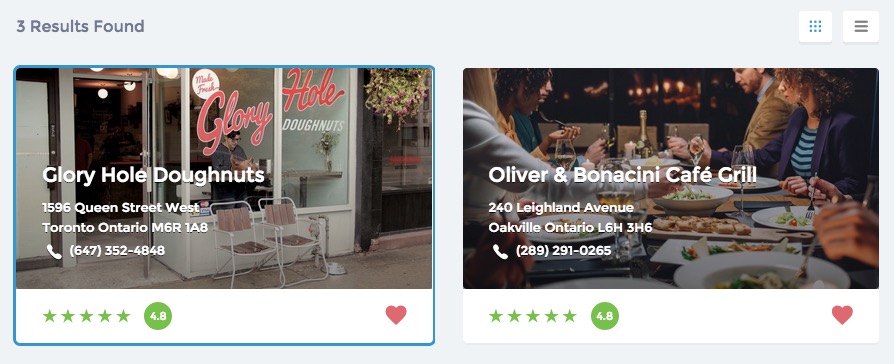
- Featured Listing with Featured Badge
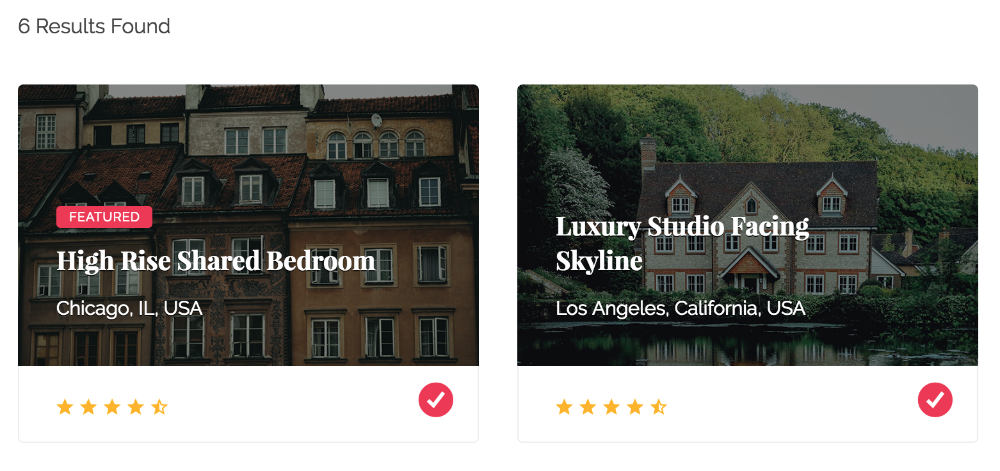
Further Reading:
