Create a new page and name it “Blog” (or another name you prefer). Then, go to Settings > Reading. From here you change the “Posts page” to the newly created page.
Here are the steps with more details:
- Create a new page and name it “Blog” or to another name you prefer.
- Select the default page template under page attributes.
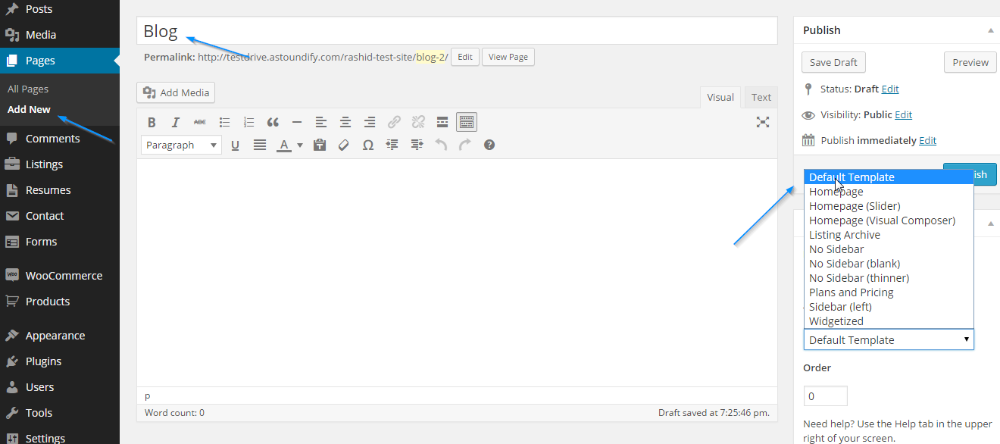
- (Optional) Upload a featured image to set a header for your Blog page.
- Go to Settings > Reading
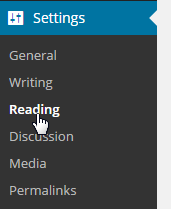
- Here you change the “Posts page” to the newly created page in Step 1.
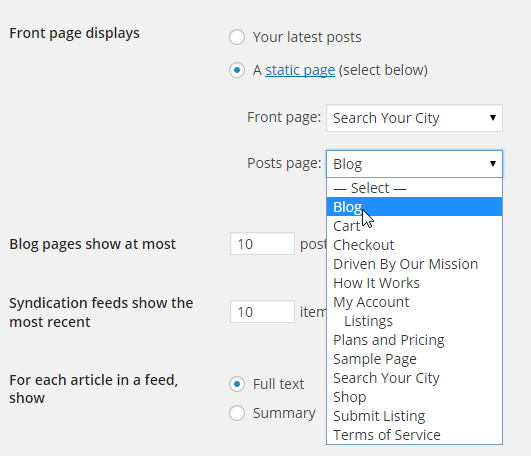
- Link to the page on any of your menus or from any other page or post.
That’s it, you should now have a page dedicated to all your blog posts.
